Position Your Organization To Thrive With Teams Through An eGroup Enabling Technologies Microsoft Teams Hybrid Meetings and Rooms Workshop
This new era of hybrid work isn’t as simple as combining the old reality of the workplace with the new reality of remote work. The need for extreme flexibility and a seamless remote work experience is greater than ever. To succeed, organizations need to focus on three things: putting the right policies in place, reconfiguring physical spaces, and using technology to put it all together.
Microsoft Teams is the digital hub that brings conversations, content, tasks, and apps together in one place. Our Microsoft Teams Hybrid Meetings and Rooms Workshop will help you identify and understand business priorities while focusing on specific scenarios that drive cultural transformation. This workshop is designed to showcase hybrid meetings through immersive experiences, use case design, and deep dive planning. The results include actionable recommendations from our team of experts with 30+ years of experience that help you deploy and adopt Microsoft Teams Rooms and Hybrid Meetings.

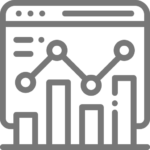
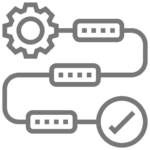

Interested in discussing the benefits of a Microsoft Teams Hybrid Meetings and Rooms Workshop? Our team of Microsoft Teams collaboration experts can provide you with the guidance and services you need. Contact us today!