Virtual Desktops offer secure, right-sized access to your organization’s workforce, vendors, and network of partners. With Virtual Desktops, you can scale quickly, with precision, to meet your application needs. eGroup Enabling Technologies has decades of experience deploying virtual desktop solutions across multiple industry use-cases ranging from high-security, to healthcare, to legal. Trust a partner with “been there, done that” experience in deploying, migrating, and upgrading Virtual Desktop Infrastructure (VDI) solutions.
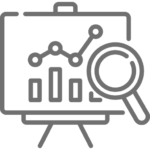
Engage eGroup Enabling Technologies in an Azure Solution Assessment to learn how you can provide cloud desktop resilience or migrate Virtual Desktop Infrastructure (VDI) to the cloud with an Azure VMware Solution for Horizon View.
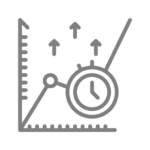
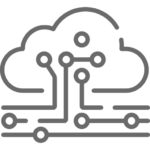
Go deeper with an Azure Foundations Engagement. Build upon the Azure Express engagement + Cloud Architecture Framework by…
Take the uncertainty out of your success by having eGroup Enabling Technologies’
experts manage your Microsoft Azure environment from end to end.





Contact our experts to begin enabling your team’s productivity with a secure and flexible Azure Virtual Desktop.